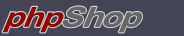|
First you need a csv file with the required product information. See docs/upload_sample.csv for an example.
The following product information can be included:
product_sku
product_s_desc
product_desc
product_thumb_image
product_full_image
product_weight
product_weight_uom
product_length
product_width
product_height
product_lwh_uom
product_in_stock
product_available_date
product_special
product_discount_id
product_name
product_price
category_path
Minimum required information:
product_sku
product_name
product_price
category_path
category_path is a slash delimited string which begins with a top-level category and follows with sub-categories, e.g. category/sub-category_1/sub_category_2
product_thumb_image and product_full_image are the names of the respective image files. You will need to FTP the image directly to the image folder.
In the csv table, each of the above product fields is assigned a number which represents it's position in the delimited line. You can change these to suit the positions in your own lines. The positions set in the the csv database table relate to the included upload_sample.csv so you can test your installation.
After you use the csv_upload script you need to FTP your images to the shop_image/product directory to match the image names from the csv file. This script will get all the image names from the product table and check if the images are in the shop_image/product folder and report which files are missing.
|